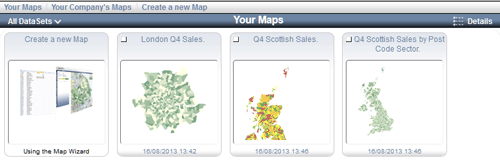Creating a Map
There are a number of ways to create a new map:
- Use the Map Wizard
-

You can access the wizard by clicking on 'Maps' in the top menu and the 'Create a new Map' in the sub menu.
You can also click on 'create a new Map' which appears as a map summary (on either the 'Home' page or the 'Maps' page).
- From the data set
-
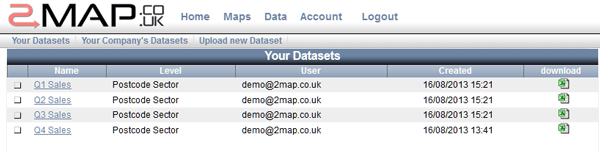
Click on 'Data' in the main menu.
Then click on the name of a dataset that you want to map and it will jump to the relevant point within the 'Map Wizard'.