Maps
All the maps that you have saved are available on this screen. There are 2 views available Thumbnails (which is the default) and Details.
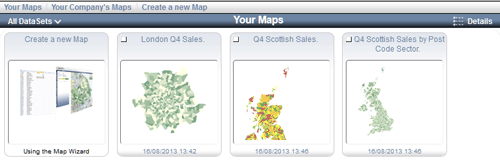
- Changing the view
-
Click on the 'Details' button in the top right, to change to the table view.
To switch back click on the 'Thumbnails' button in the top right.
- Details View
-
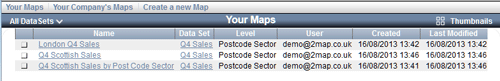
You can see when maps were created, the level/granularity of the shading and the dataset which they are based on.
You can sort the maps by clicking on the columns at the top.
- Filtering by Dataset
-
By default it shows maps for 'All datasets'
If you click on the drop down button where it says 'All Datasets' you can choose a specific dataset to filter on.
You will now only see Maps which are based on the selected dataset
This is available in both the 'Thumbnail View' and the 'Details View'