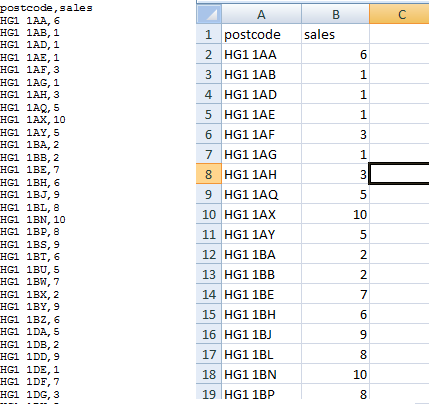Record Level Format
The system can accept files that have rows with postcodes on them. Once they are uploaded they will need processing before they can be plotted. The following are examples of record level data files:
- A row for each customer
-
The file contains a postcode amongst the address data of the customer, with the column name 'postcode'.
The numeric columns could be totals for the customer such as 'total sales' or 'total revenue' etc.
Enclose all columns with quotes ". This prevents commas within the columns corrupting the data.
You don't have to have any numeric columns. The system will just give you a count of your customers (rows) per area when aggregating it.
Do not have more than one column containing a postcode.
Here is an example of a file shown in a spreadsheet and in raw text.
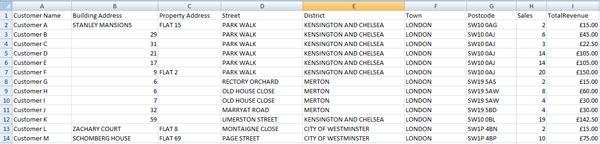
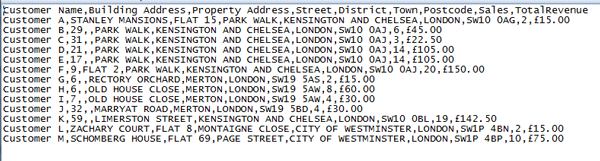
- A row for each sale
-
The file contains a postcode amongst the despatch address data, with the column name 'postcode'.
The numeric columns could be 'order qty' or 'order value' etc.
Enclose all columns with quotes ". This prevents commas within the columns corrupting the data.
You don't have to have any numeric columns. The system will just give you a count of sales (rows) per area when aggregating it.
Do not have more than one column containing a postcode.
Here is an example of a file shown in a spreadsheet and in raw text.
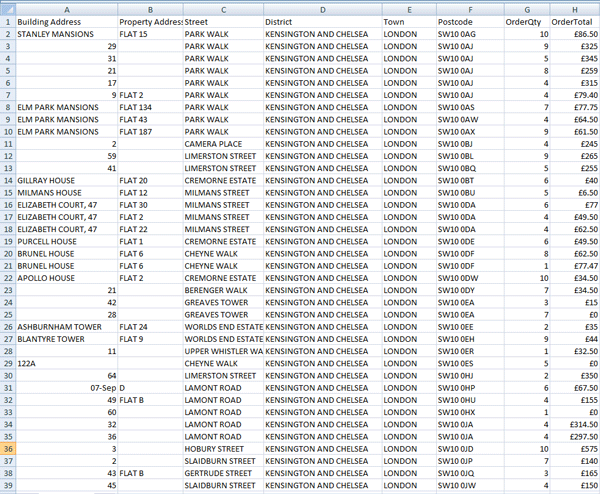
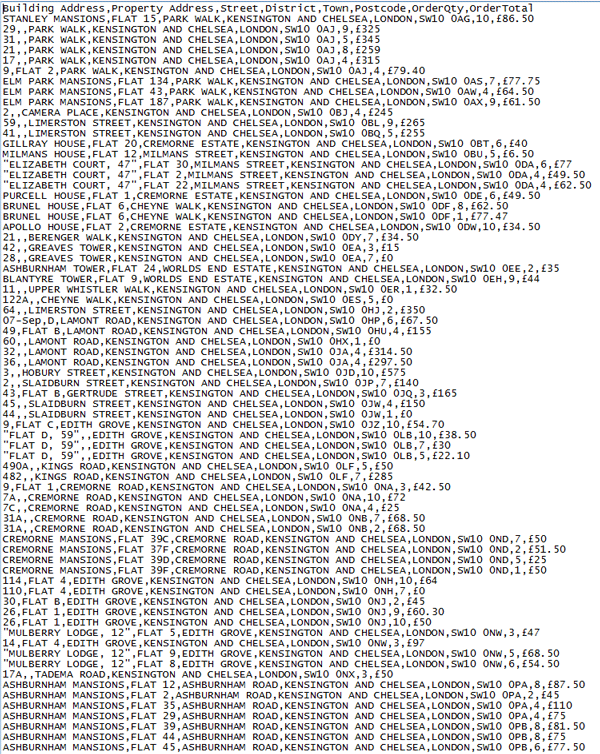
- A row for each postcode
-
Whilst this is not exactly record level - the system handles it the same way.
The file contains a postcode with the column name 'postcode'.
The columns after the postcode should be the totals of various things within that postcode. These could be 'number of sales', 'total revenue' etc.
Enclose all columns with quotes ". This prevents commas within the columns corrupting the data.
Do not have more than one column containing a postcode.
You don't have to have a row for every postcode - just the ones you have data for.
Here is an example of a file shown in raw text and in a spreadsheet.